Gesma P&U Webcam Review - Best Budget 1080p Webcam

Disclosure: This review was written by Lumina, a company that builds devices for remote work. Our mission is to make remote work better by building forward-thinking collaboration software, webcams, and conferencing devices.
With over 20,000 reviews on Amazon and an average rating of 4.5, we knew we had to test the Gesma P&U webcam. One of its exciting features is the wide-angle lens that produces a fisheye effect. We wanted to try ourselves and figure out how good this webcam is and how well it compares with other 1080p wide-angle webcams priced higher than it.
Ratings ⭐️
| Image/Video Quality | 7/10 |
| Audio Quality | 5/10 |
| Appearance/Design | 6.5/10 |
Pros
- 💰 Budget-Friendly - costs $34.99 apiece
- 📷 Images and videos produced are razor-sharp
- ↔️ Wide field-of-view (up to 100°)
Cons
- 🔊 Audio quality is not good
- 📸 The distortion from the wide-angle lens might not be suitable for your taste
- 🎨 The plastic build makes the webcam feel cheap
Image Quality 📷
To get started on our first test, we captured four pictures using the Gesma P&U under several lighting conditions (Daytime with natural light, Nighttime with low light, Nighttime with full light, and Nighttime with backlight).


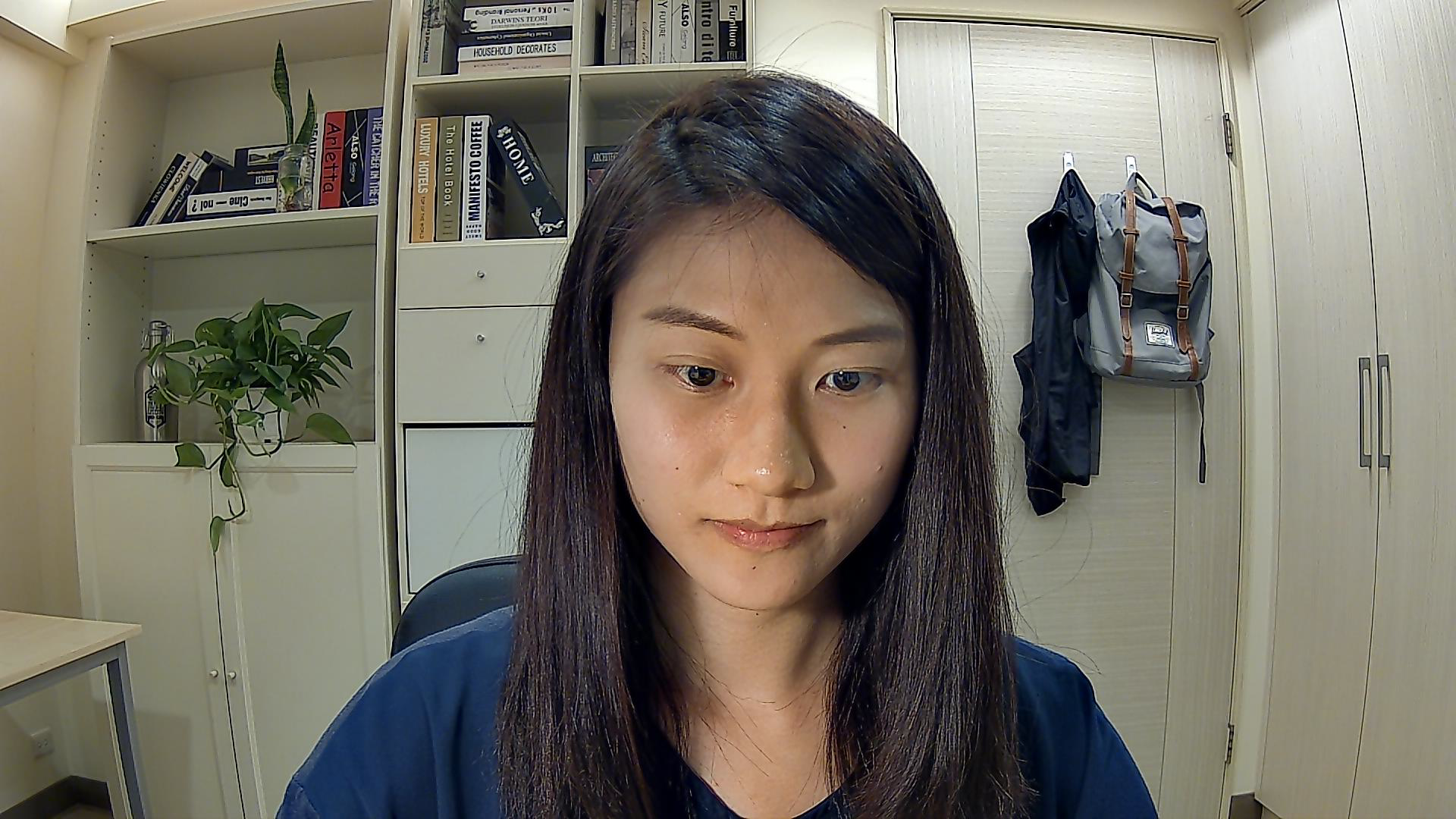

Based on the results above, the daytime snapshot shows a crisp, clear and bright image. However, the colors appear grey, and this tone makes the person look pale. Interestingly, the nighttime images appear sharper than the daytime image. In the nighttime (lowlight and full light) images, a decent amount of exposure makes the person appear clearly.
We can also point out that these four images appear to be very sharp, which is very good for a low-budget webcam. Since Gesma has a wide-angle lens, there is a fisheye effect seen on the frame's outer edges.
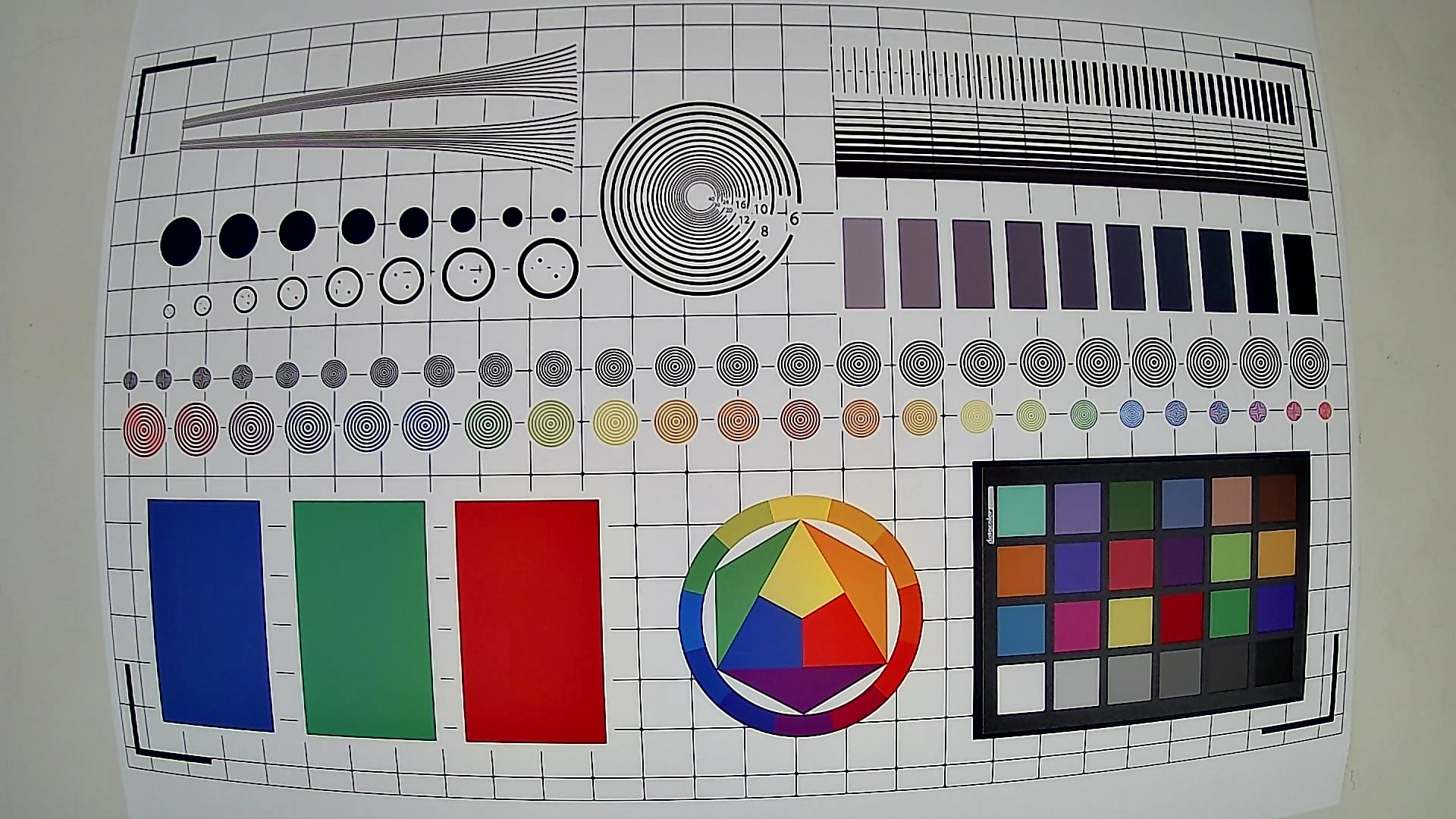
Next, we captured the photo of a Calibration test chart to test the white balance, resolution, and image noise on the Gesma webcam. This webcam image has quite a noticeable distortion or a fisheye effect at the corners of the snapshot.
 |
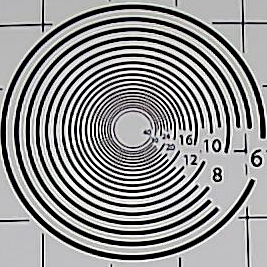 |
| Color palette for white balance and exposure result | Resolution test result |
On the left, we look at the cropped image of the color palette from the test chart to compare the actual color (box in the middle) vs. the colors that Gesma captured. The Gesma P&U displays lower brightness, causing the colors to appear darker than reality.
The picture on the right shows the resolution test result that measures the sharpness of the image. From this image, we can read up to the number 16. Gesma has a 1080p resolution and scores similarly to other 1080p cameras.
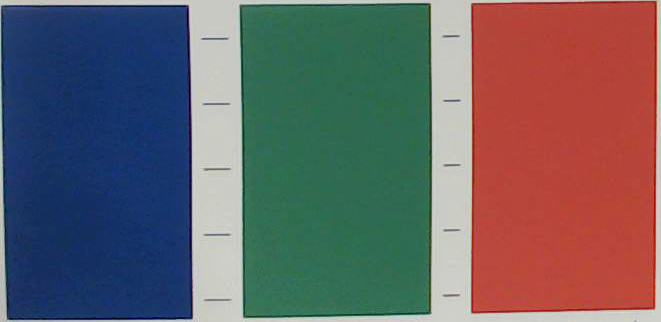
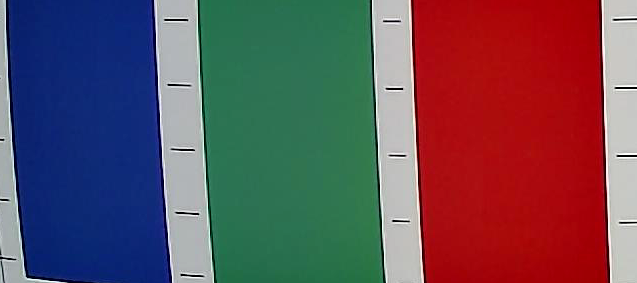
Next, we test for the image noise by taking a look at these RGB images. Here, we compare Gesma P&U (right) with another wide-angle webcam, the Spedal MF920 (left). On the left side, the Spedal MF920 shows a higher exposure but less vivid image than the Gesma P&U. Based on the results, there is more image noise produced by Gesma than Spedal.
Comparison with Other Wide-Angle Webcams
For this comparison, we chose to see how Gesma fares with two other wide-angle webcams, the AUKEY FHD and Spedal MF920. The specifications of these three webcams are very similar, with only the focus type being the main difference.
Technical Specifications ⚙️
| Gesma P&U | AUKEY FHD | Spedal MF920 | |
|---|---|---|---|
| Megapixel | 2 MP | 2 MP | 2 MP |
| Resolution | 1080p | 1080p | 1080p |
| Framerate | 30fps | 30fps | 30fps |
| Focus Type | Manual focus | Autofocus | Manual focus |
| Field of View | 90° | 65° | 100° |
| Built-in Mics | Omnidirectional | Dual Stereo | Dual |
| Price | $34.99 | $59.99 | $38.99 |



First, we compare the daytime images taken by these three webcams. From the first glance, we can see that Gesma is the only webcam that produced a distorted effect while the other two produced normal-looking wide-angle images. For this point, it is up to your preference which effect you like better.
Gesma's snapshot produces the highest exposure and the best white balance as it has the most natural-looking color tone compared to AUKEY (greyish tone) and Spedal (sepia tone). Overall, all three pictures appear sharp during the daytime.
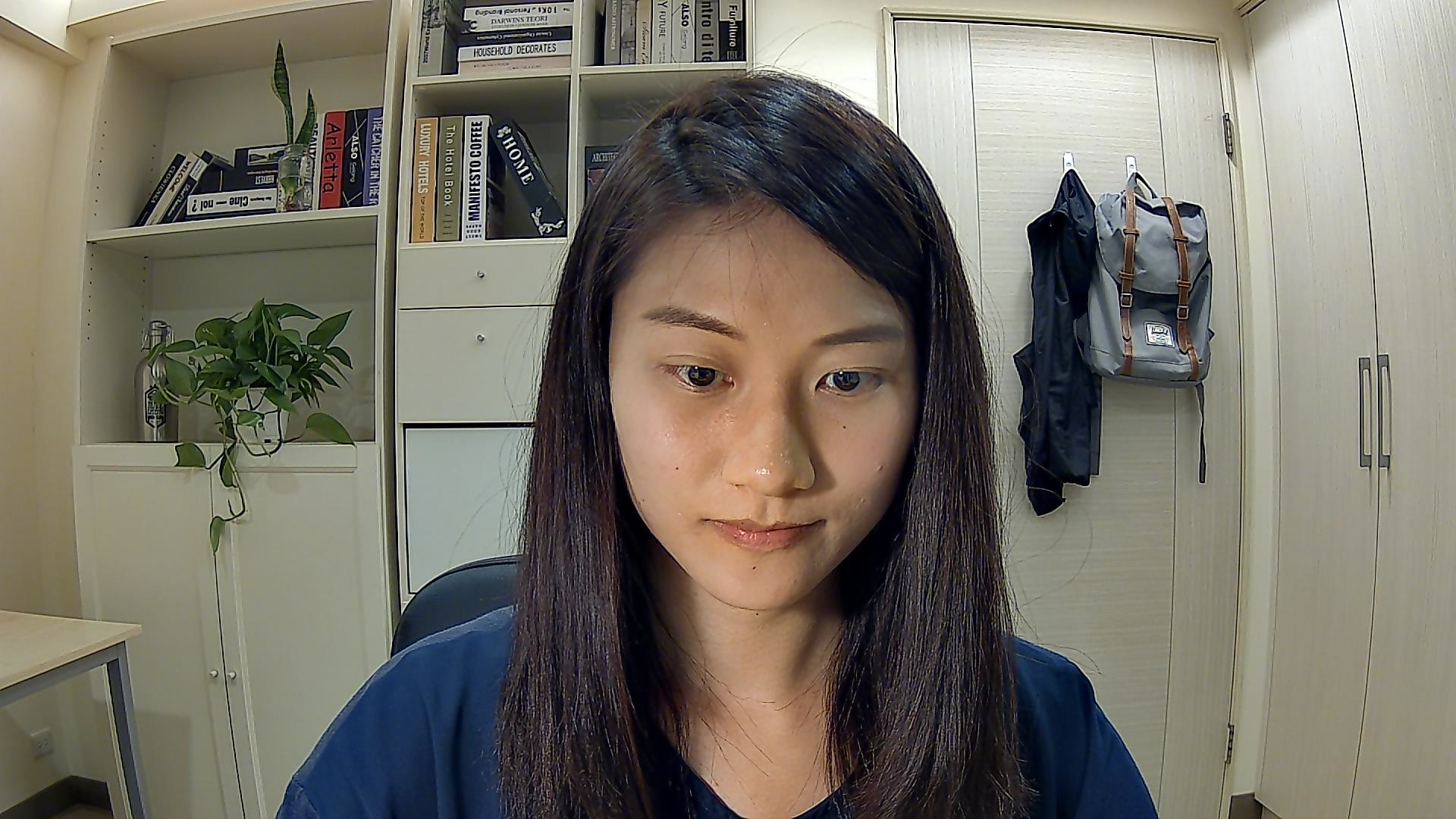


During the nighttime, the colors appear more contrasted. The Gesma webcam has the best white balance than the other two as the colors appear the most natural, while Spedal (right) shows the most inadequate white balance.



Here we compare the cropped images of the bookshelves in the background. Gesma still produces the sharpest images when we zoomed in as the books' titles are the easiest to read here, while there are slight blurs on the other two webcams' outputs. We can also see that the image noise in Gesma is the least.
In conclusion, Gesma P&U wins in terms of sharpness, white balance, and image noise over AUKEY FHD and AVerMedia CAM313. Moreover, Gesma is also the lowest-priced webcam, which is another plus-point.
Video Quality 🎥
Day Time Test
Night Time Test
To test the video quality, we recorded during daytime and nighttime (lowlight) in 1080p resolution with 30fps. The results are razor-sharp and smooth, which is excellent for a webcam with this price range. Both the person and the background are focused.
Audio Quality 🔊
Gesma's built-in microphone does not sound good. The voice produced is muffled and faint. Additionally, sometimes the audio volume could increase and decrease as we spoke. We recommend using an external microphone or earphones for the audio when doing video calls.
Design 🖋





Product Dimensions
| Webcam | |
|---|---|
| Height | 1.38 in (35 mm) |
| Width | 2.75 in (70 mm) |
| Depth | 3.58 in (91 mm) |
| Weight | 3.67 oz (104 g) |
| Cable length | 4.9 ft (1.5 m) |
Gesma's lens is protruding out of the body, and the build is similar to other webcams in the market. The plastic exterior reflects the cheap price tag. The webcam itself is pretty light and portable and makes it easy to bring around.
Conclusion
Overall, for the price of $34.99, the Gesma P&U is definitely worth the money. Not only is the image and video quality crispy clear, but this webcam also performs better than other webcams that are more expensive (AUKEY FHD and Spedal MF920).
The downside is the built-in microphone that sounds bad, but most people are already using an earphone or external microphone to record their voices. Hence, this is only a problem if you plan on using the built-in microphone.
