Logitech HD C525 Webcam Review - An Inexpensive Option for Video Calls

Disclosure: This review was written by Lumina, a company that builds devices for remote work. Our mission is to make remote work better by building forward-thinking collaboration software, webcams, and conferencing devices.
First released in 2011, The Logitech C525 Webcam has become one of the most well-known webcams in the market. Priced at $59.99, it caters to people who do not want to break the bank on webcams.
We tested this webcam ourselves to see whether the Logitech C525 Webcam is worth the price, and most importantly, whether it adds value to our Work-From-Home experience. In this in-depth review, we will be looking at the image and video qualities and comparing them to other similarly-priced webcams in the market.
Ratings ⭐️
| Image/Video Quality | 6/10 |
| Audio Quality | 6/10 |
| Appearance/Design | 7/10 |
Pros
- 💰 Budget-Friendly - costs $59.99 apiece
- 🪃 The compact and portable fold-and-go design
- 📸 8-megapixel photos
- 🎯 Autofocus that can shoot from extreme close-ups (up to 7 cm).
Cons
- 🏚 Pretty outdated as it was released in 2011
- 📹 Video quality is not the best in the market
- 🎨 Poor white balance for dark lighting conditions
Image Quality 📷
To test the overall image quality, we captured images using the Logitech C525 Webcam under four different lighting conditions.




Logitech C525 is equipped with HD light correction, which means that it adjusts to the lighting conditions to produce higher quality, brighter images even if you're in a dark setting. Based on the four different lightings above, we can conclude that the daytime snapshot has a cooler tone than images taken during nighttime.
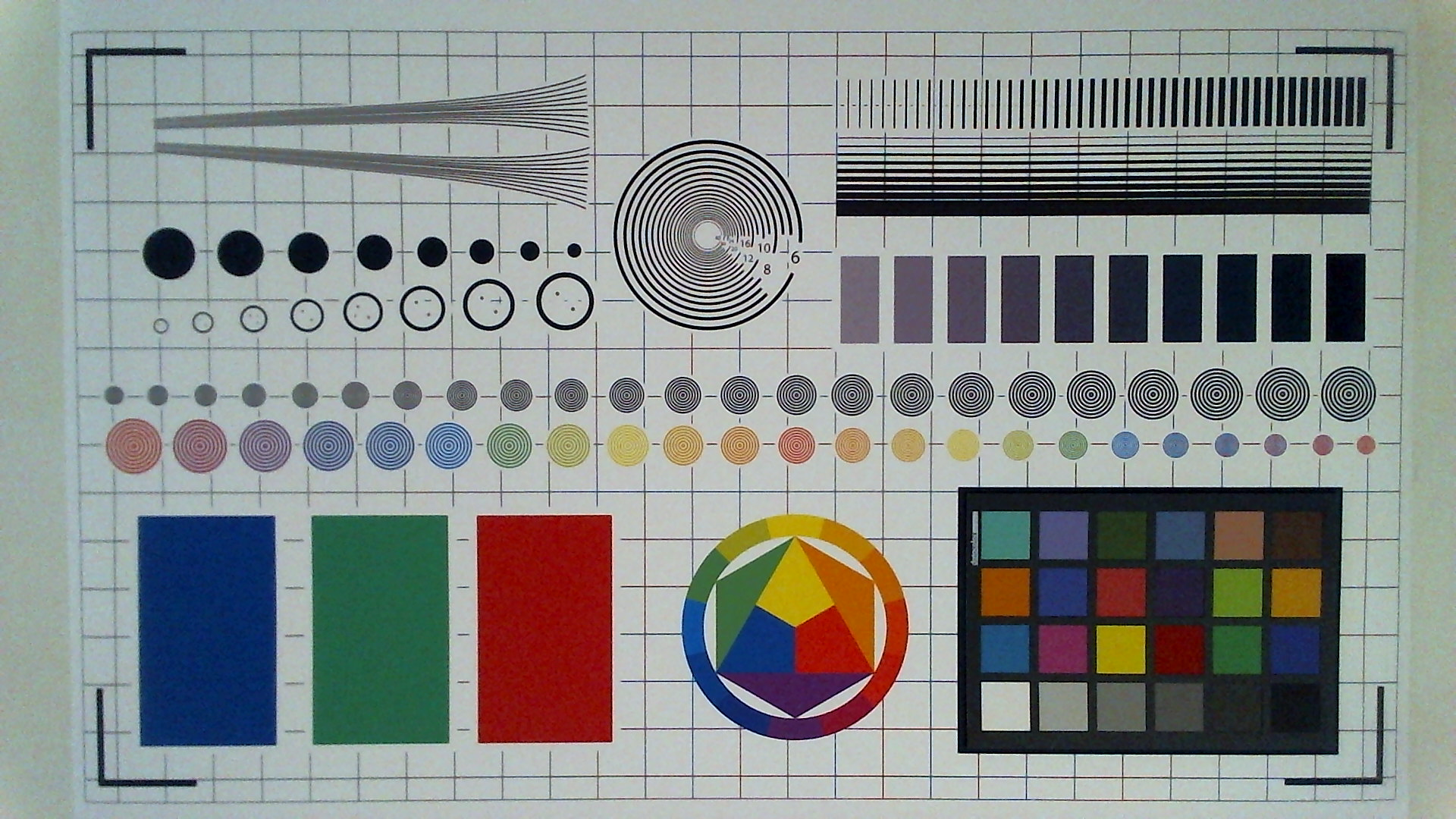
For the next step, we experimented to determine how accurately the Logitech C525 can capture the white balance and sharpness of an image. Based on the picture above, there is slight distortion at the outside edges of the picture. The bottom corners of the test chart are slightly bent compared to the top corners.
 |
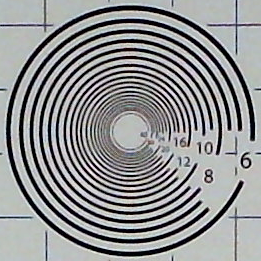 |
| Color palette for white balance and exposure result | Resolution test result |
On the left side is the color palette that the Logitech C525 captured. This test is interesting as we can see how the webcam captures the color palette versus how the actual color palette looks. The box in the middle shows the correct color, and based on this, we can conclude that the result is not very accurate. The image taken by Logitech C525 displays a lower exposure, which causes it to appear darker than the actual color.
On the right side is the resolution test result that measures the sharpness of the image. From the picture, we can read up to the number 16, which is a pretty good result coming from a $60 webcam.
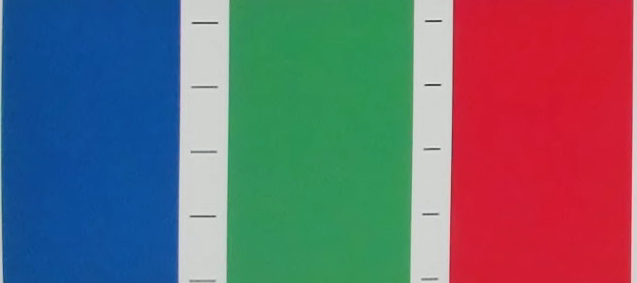 |
 |
| Logitech Brio noise test result | Logitech C525 noise test result |
Lastly, let's take a look at the noise test result. Here, we compare the Logitech C525 (right) with Logitech Brio (left), a higher-tier webcam that the same company, Logitech, also produces. On the right side, the C525 shows a more pixelated image than the Brio, which displays a clearer and brighter appearance.
Comparison with Other $60 Webcams
We compare the Logitech C525 HD Webcam with two other webcams that are similarly priced at $59.99, the AVerMedia Cam 313 and AUKEY FHD.
Technical Specifications ⚙️
| Logitech C525 | AVerMedia Cam 313 | AUKEY FHD | |
|---|---|---|---|
| Megapixel | 8 MP | 2 MP | 2 MP |
| Resolution | 1080p | 1080p | 1080p |
| Framerate | 30fps | 30fps | 30fps |
| Field of View | 78° | 65° | 65° |
| Built-in Mics | Noise Cancelling | Mono | Stereo |



Compared to the other two webcams during the daytime, the image produced by Logitech C525 has the highest exposure but is the least sharp. The AVerMedia Cam 313 and AUKEY FHD can create more detailed pictures and better focus than the C525.



During the nighttime, the Logitech C525 has a warmer tone compared to AVerMedia and AUKEY, which have cooler tones. It is because our light is yellow, and the yellow light will influence the image produced by the C525 a lot while other webcams can adjust the white balance, showing more "balanced color." It is also apparent here that C525's image is not as sharp as the other two webcams.



In the bookshelves' zoomed-in image in the background, the image produced by Logitech C525 has the highest exposure and can show the best contrast compared to the other two webcams. However, there is a lot of noise as it is hard to read the yellow book's title, unlike the AVerMedia, where we can read what it says.
Even though the AUKEY FHD Webcam appears to have produced the darkest images in both daytime and nighttime settings, it has a wide-angle lens that captures more than the other two webcams. Hence, this webcam is suitable for group settings as it will include more people in the shot. However, if you are only using this webcam to record a single person, like yourself, for example, then the Logitech C525 and AVerMedia CAM 313 should work just fine.
Video Quality 🎥
Day Time Test
Night Time Test
We tested Logitech C525's video quality under two lighting conditions. The first one was in the daytime with natural light and the second one was at night time with room lights. We recorded these videos using 1080p with 30fps. However, after closer inspection, the video recorded during nighttime shows a sharper and smoother transition than the daytime video.
Logitech C525 also has an autofocus feature that lets you enjoy video calls even in extreme close-ups (up to 7 cm). The result shows a well-balanced and clear video for its price.
Product Design 🖌




The C525 comes in a portable, fold-and-go design that you can easily slip in your bag. Moreover, the 360-degree, full-rotational design allows you to record at any angle. However, the plastic exterior makes the C525 feel light and cheap, reflecting the webcam's price tag.
Product Dimensions
| Parameter | Webcam |
|---|---|
| Height | 6 in (15.24 cm) |
| Width | 3 in (7.62 cm) |
| Depth | 8.25 in (20.96 cm) |
| Weight | 9.4 oz (266 g) |
| Cable length | 6' (183 cm) |
Conclusion
Since Logitech C525's maximum resolution is 1080p and most built-in laptop webcams are 720p, this webcam might seem like an "upgrade." However, you should test your laptop's built-in camera first before purchasing the C525. If the images taken by your built-in camera do not seem as clear and sharp as the C525, then it is worth a shot.
However, at the same price, you could get a higher quality webcam such as the AVerMedia Cam 313 or AUKEY FHD, which produces sharper images and have a wider lens.
